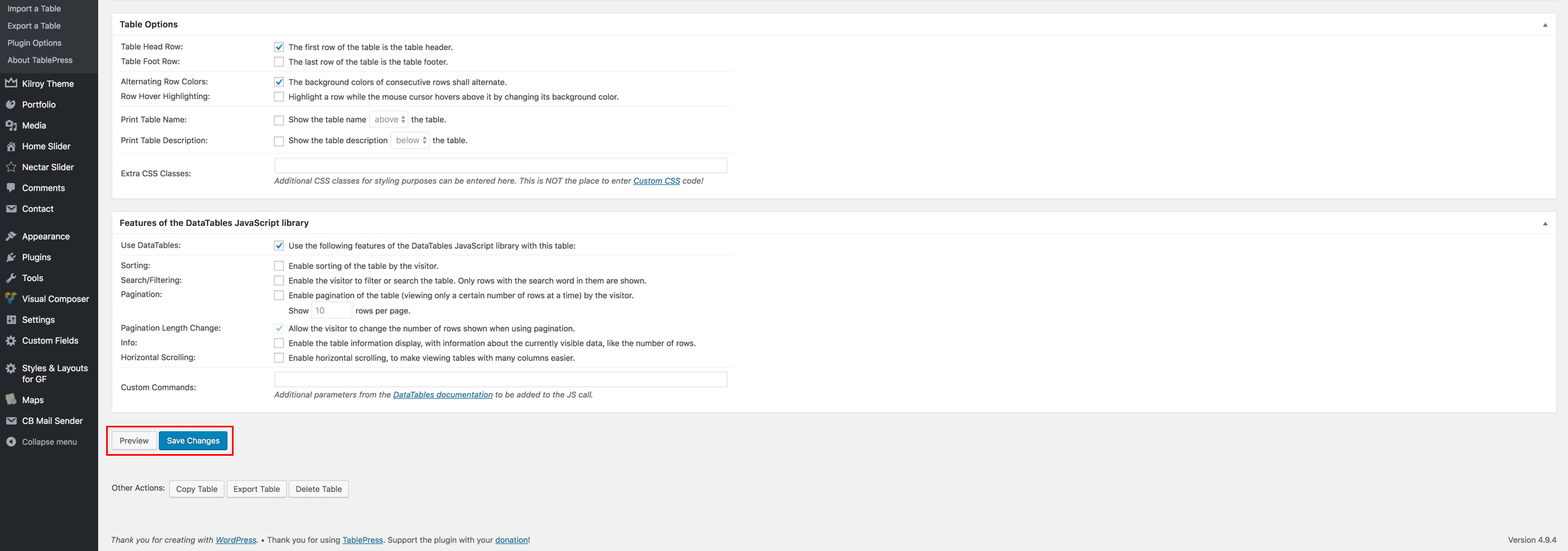This is the editable Leasing Table for all available building spaces.
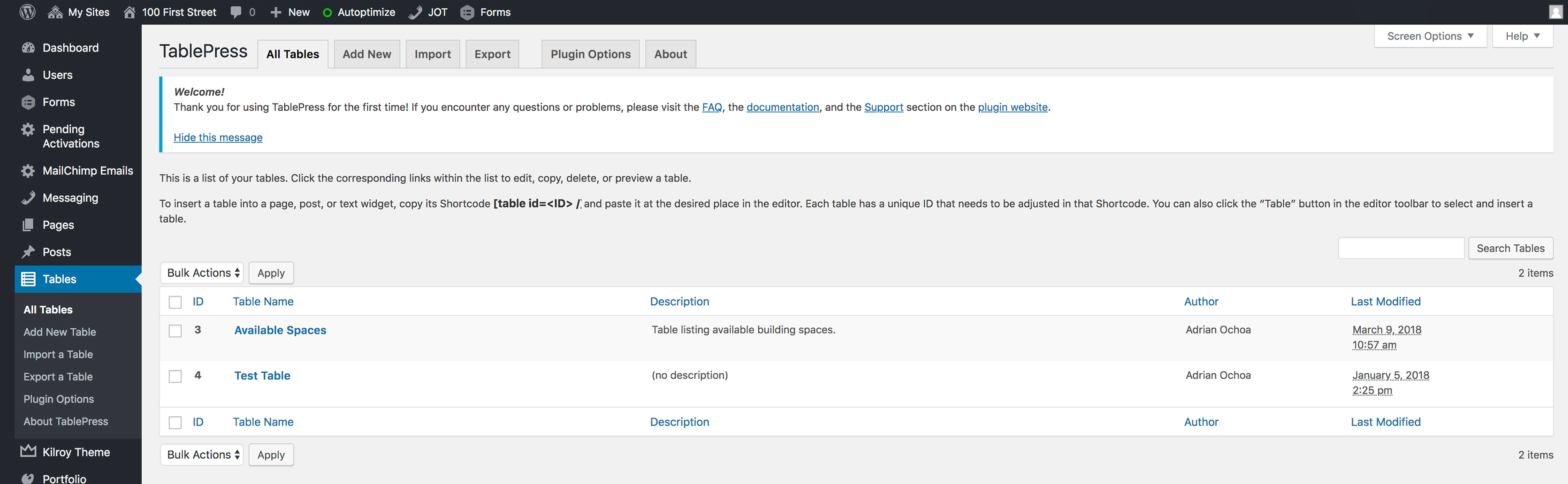
Viewing / Editing Tables
To view your table, first click on the Tables link in the sidebar. Once you are on the All Tables page, click on the table you would like to edit.
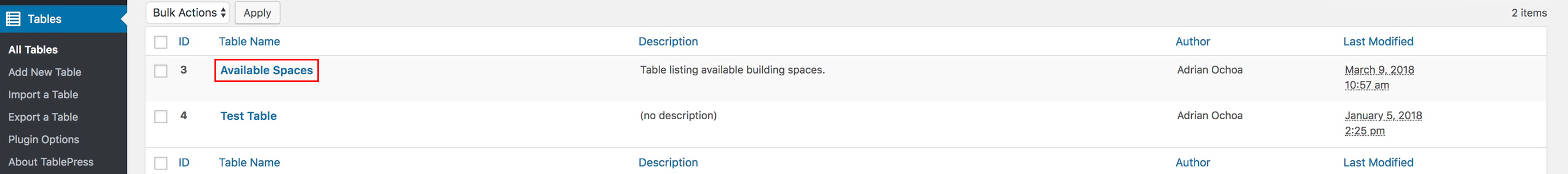
You can edit the data for Floor, Suite, SF Available, and Floor Plan. Simply replace the current information inside of the relevant cell with the updated information. To add a link or image to a cell, use the provided buttons. Those will ask you for the necessary information, and a corresponding HTML code will be added to the cell automatically.
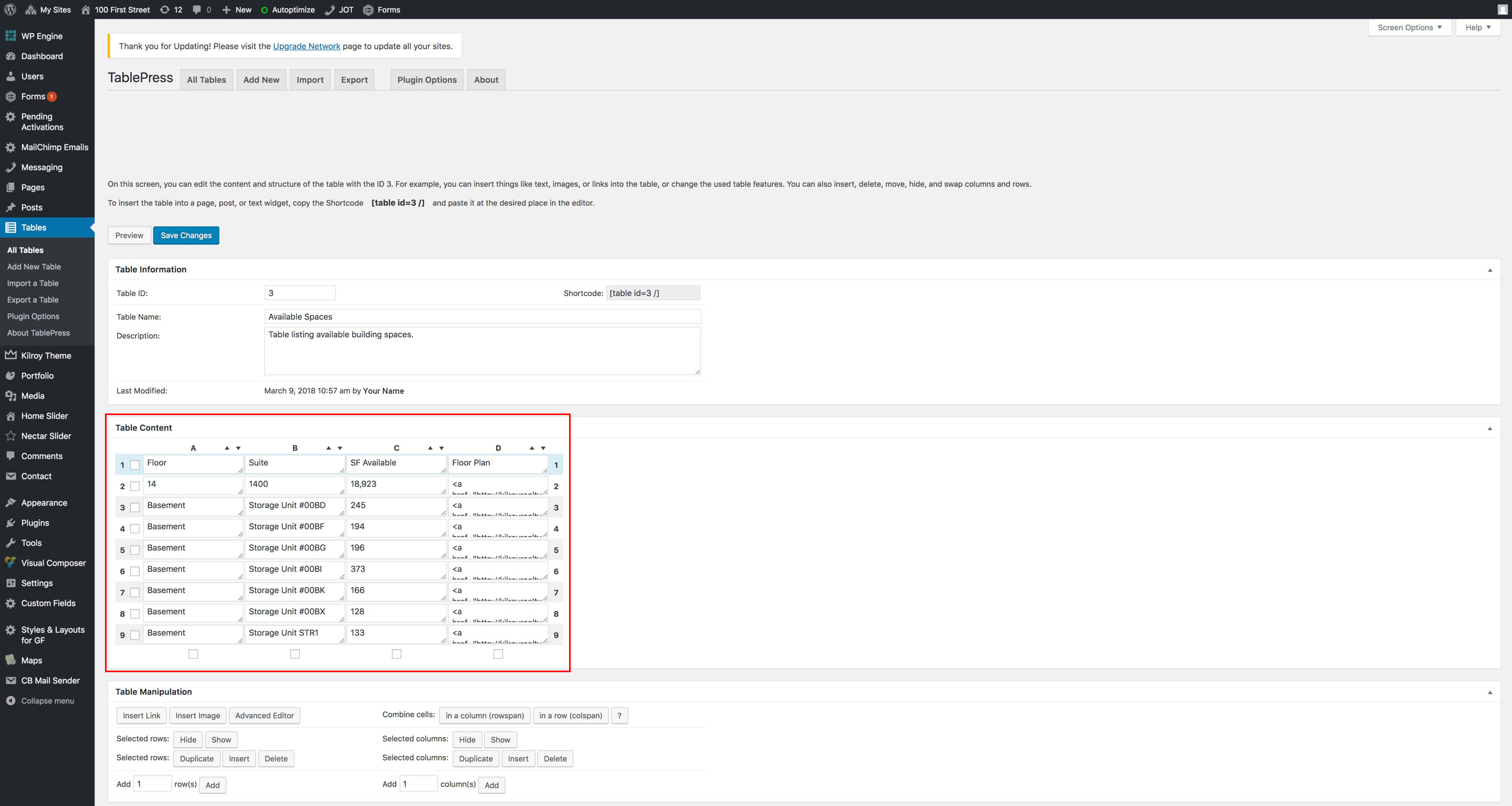
To edit the link for the downloadable floor plan, first upload the floor plans to the media section of the website and reference/copy the url for the uploaded file. Then, in the Floor Plan column for the table, enter the HTML for the anchor link as below, using the copied url in place of the bolded text below.
<a href=”http://100first.kilroyrealty.com/wp-content/uploads/2018/02/LeaseSpace2235_2495.pdf” target=”_blank” class=”pdf”>PDF</a>
To add a link to another page/location, use the following pattern, replacing the url (‘https://kilroyrealty.com/’) and title (‘Kilroy Site’) respectively.
<a href=”https://kilroyrealty.com/” target=”_blank”>Kilroy Site</a>
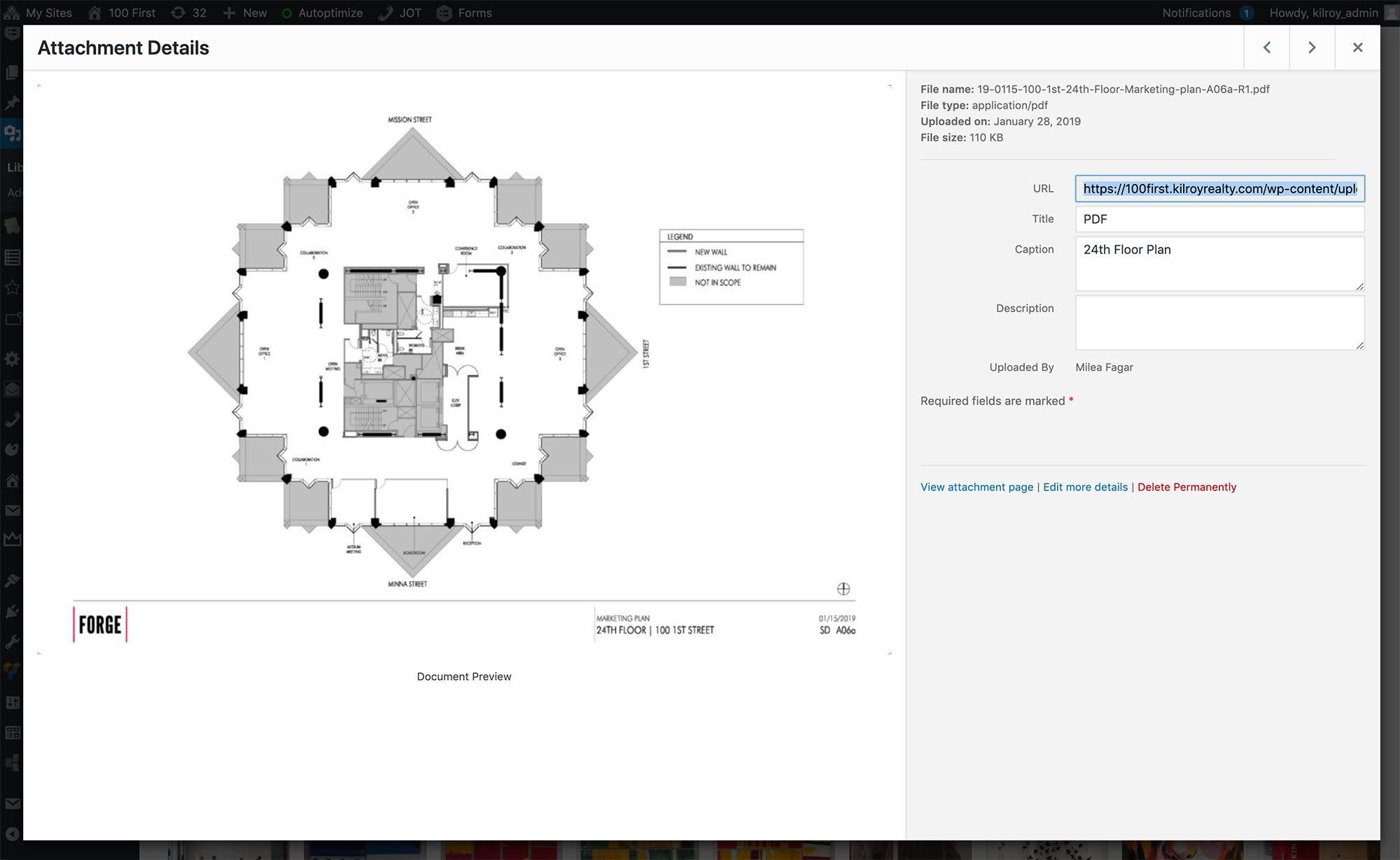
Once you have completed your changes, scroll down to the bottom of the page and click Save Changes. If you would like to preview the changes you have made to the table without saving, click Preview.